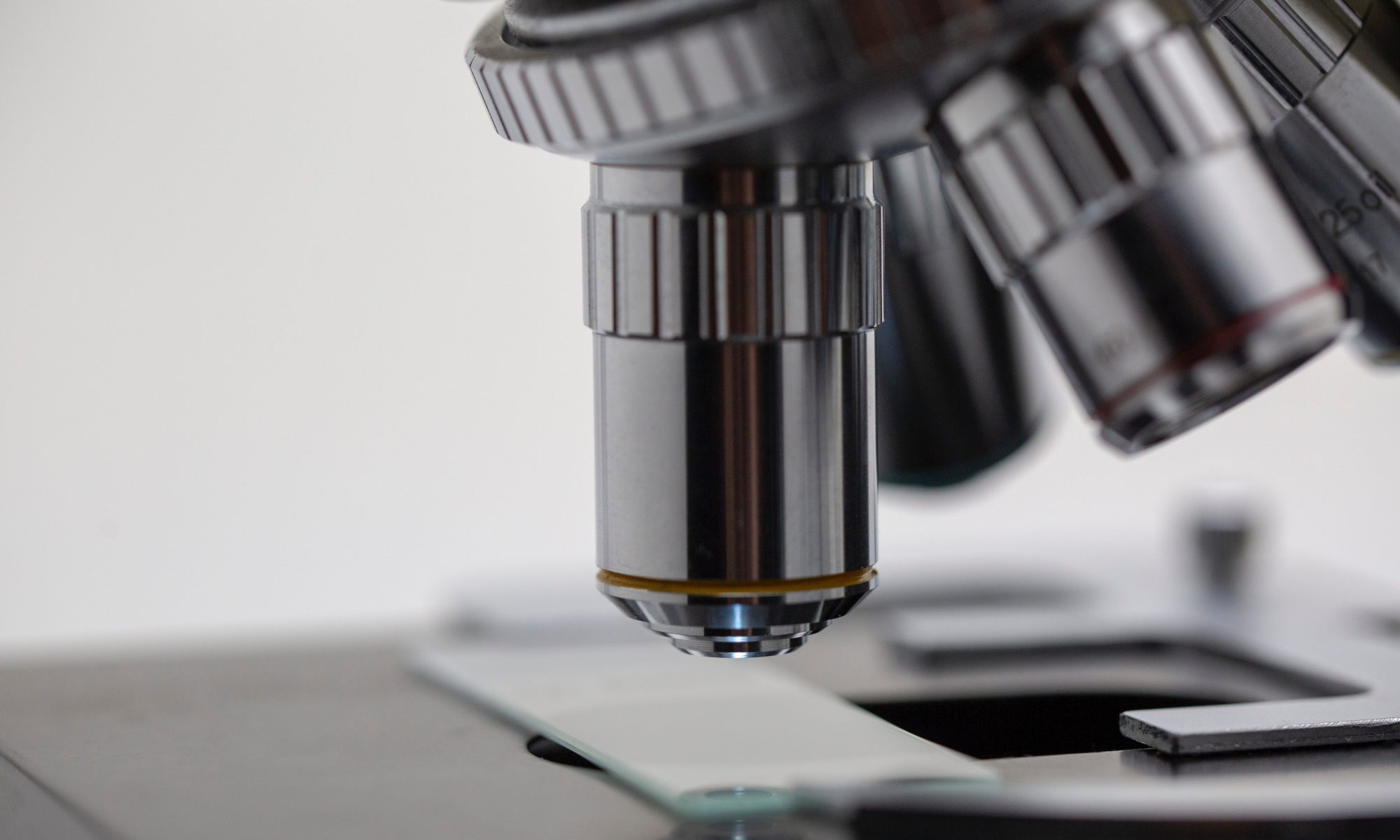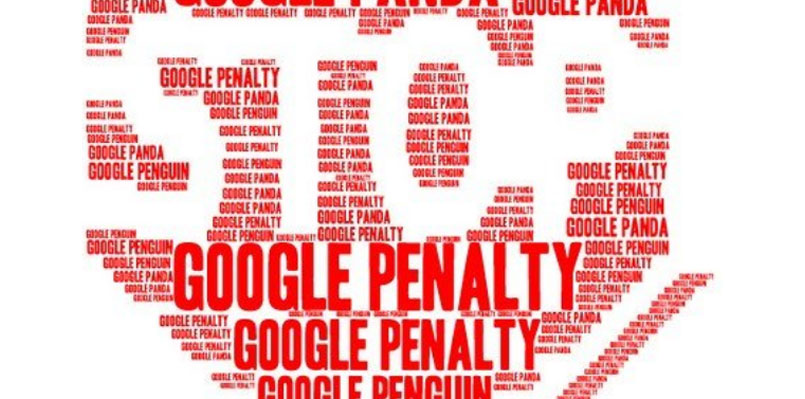LinkedIn can sometimes be an intimidating social network to use. However,
once you create your profile, you have access to millions of highly successful
people, working at some of the premier companies around the world.
Maximizing Business Success Rate.
LinkedIn is focused on building relationships in the form of connections.
Most people are not aware that having 500 connections in LinkedIn
establishes them as a networker and influencer on this site.
While 500+ connections are great, know that LinkedIn is not a place to rack
up connections like what most people do on other social media platforms. It’s
important to know that these need to be quality connections — not only just
connecting with present and past colleagues but, more importantly,
prospective clients.
Yes, it can feel like a daunting task to create an engaging profile that leads
others to want to connect with you. You may also feel that growing your
LinkedIn connections can be difficult, with the biggest obstacle being not
enough time. It’s easy to ignore or avoid devoting time to working with
LinkedIn, when you don’t know how to maximize LinkedIn’s capabilities to
attract business opportunities. It’s the reason why most people limit their
LinkedIn profile to just a resume of skills and achievements.
Go beyond and attract prospective clients and business opportunities the
right way
The goal is to have your prospects buy into you and then buy from you.
Before you connect with anyone on LinkedIn for business opportunities, it’s
extremely important to have a profile that draws prospective clients to you.
Your current LinkedIn profile is a resume of skills and achievements, and
there is plenty of room to improve it—to effectively target or attract
prospective clients. It’s often a one-time chance with prospects. If they don’t
see why they should connect with you, then they are less likely to engage
with you—and may not ever connect with you for business opportunities.
Here is my article with some extremely useful tips—including how to write a
profile to attract prospective clients:
https://www.linkedin.com/pulse/how-your- linkedin-headline- can-improve-
sales-success- jimena-cortes
After your profile is written in a way to draw and engage prospects,
what next?
Next, you must be proactive about connecting with professionals whom you
see as potential clients, partners or affiliates, etc.
The key here is to hone in very specifically as to who you want to reach and
how. The “who” is very important. While your product or service could work
for several audiences, who are the clients you prefer working with? What
types of professionals are worth more to your business than others? Who do
you help the most?
LinkedIn allows you to search prospects by industry, location, job title that is
current or past, company size and many other parameters you can use to hone
in on your ideal clients.
Once you have defined your target audience, the next thing you want to
do is connect and engage with your potential prospects.
Now, it’s all about being consistent in connecting with your ideal prospects,
and also saying the right things in the right sequence. Check out this article where I discuss this process in more detail: https://www.linkedin.com/pulse/4-ways-monetize-your-linkedin-connections-jimena-cortes/
For example, most people try to sell right away, if they are connecting with a
prospect. This is no way to engage. It’s best to provide value, ask questions
and create a conversation that leads to a meeting.
As long as you are consistent with your lead generation process, and you are
not being overly salesy, you can have success and connect with potential
clients you would otherwise never have had the chance to meet.
Want help with your LinkedIn Strategy? Schedule a meeting with me here:
jimena.biz
What Have Others Experienced Who Have Followed this Advice?
“Just completed and I’m pleased to say my understanding of LinkedIn
has improved massively! My connections have grown, my daily views
and interactions have increased and more importantly I’m getting
better client leads. Now that my profile has a face lift, my next steps are
to activate more of Jimena’s strategies and get clients! Recommended.”
— Donovan Grant
“Generated $12K in new business, in the first 60 days. Cut prospecting
time from 4 hrs., daily, to 30 minutes. Cut sales cycle from 3 months to
less than 1 month.”
– Shayne Hall, Alpha Dog Digital
“I spent almost a year floundering around with LinkedIn with
absolutely nothing to show for it. One day I came across “LinkedIn
Blueprint”. I had just recently purchased 2 other LinkedIn “how to”
courses back-to- back that were (sort of) helpful but neither lived up to
the expectations and hype their marketing created.
After viewing the LinkedIn Blueprint system on several webinars, I
decided to give it a try. The early results have been nothing short of
stunning.
Using the implementation strategies, group engagement, and response
templates they provide, I’m finding that our most qualified prospects
will respond at alarming rates if you connect and engage exactly the
way the course teaches.
It’s well-organized, clear, concise, and right to the point. No fluff and no
hype. I’ve been in web marketing for over 14 years and this system is
proving to be a game-changer for us!
I highly recommend LinkedIn Blueprint!”
– Michael Hines, Triple Your Clicks

 Send an email
Send an email